Want to know how to download a website for offline use? This guide will help you get it done in minutes.
If you’re a website developer looking to download an entire website to make local updates. An academic who needs to view a website without an internet connection. Or a website owner who wants an additional backed-up version of your web pages. This guide will help you download a website for offline use quickly.
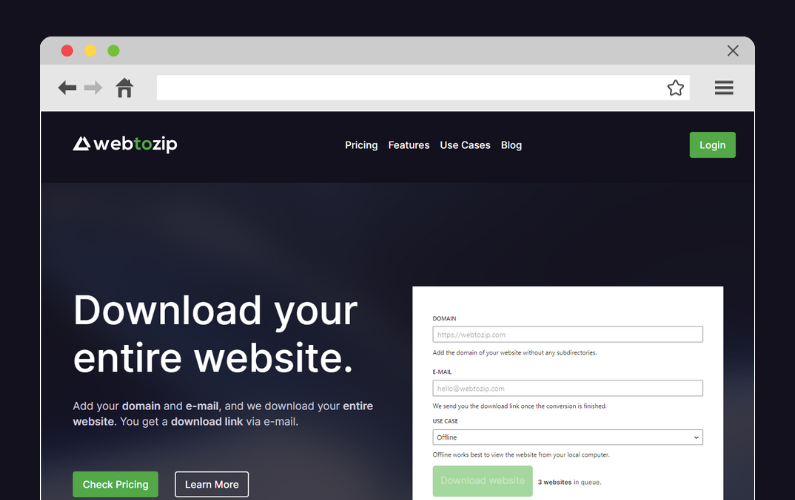
The best part? We’ll help you get it done for free with the online website downloader, webtozip.
But before we get into the how, let’s first address who would benefit most from learning how to download a website for offline use.
Why you might want to download a website for offline use
Downloading a website to view or use offline benefits many people for different reasons. Let’s explore a few of these here.
For website development work
Downloading a website for offline use has a huge benefit for website developers. When downloading a complete website, developers can debug or test in a controlled environment, should they need to do so.
It’s also a great way to make a copy of a website you may have lost FTP or backend access to. By downloading the whole website, you can safeguard the content, CSS, and HTML code to re-use on a new website.
Backup old projects
Not every website you create will live on the web forever. You may have some content that you no longer want to pay hosting for but don’t want to lose forever.
If this is the case, being able to download your entire website so you can still view it in its last state is incredibly valuable. No longer do we have to say goodbye to old projects without being able to see them again.
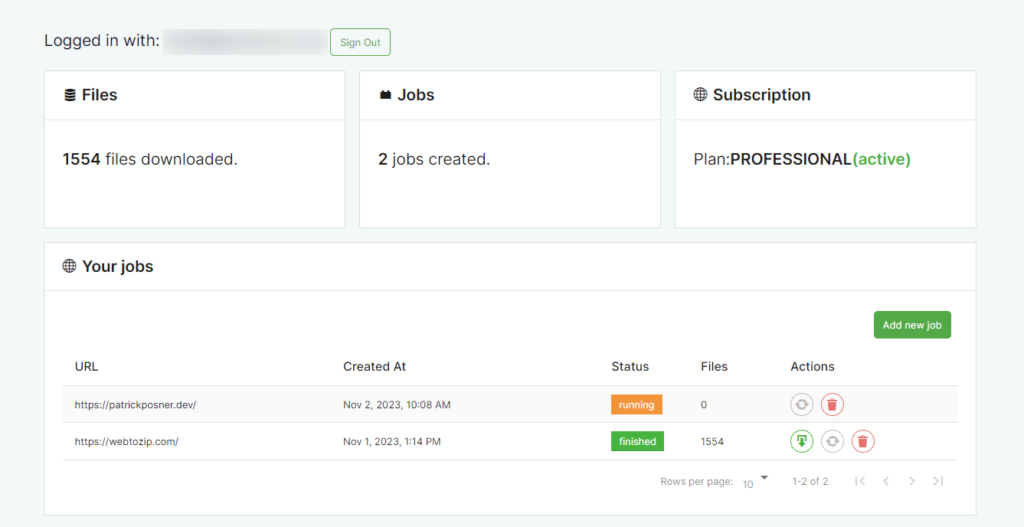
Accessibility anytime, anywhere
Let’s say you’re an academic, student, or researcher, and you know you’ll be out of network or internet connectivity for a while. Either that or loading up numerous websites on the go might use too much data you’re unprepared for.
By downloading these websites in advance, there will be no need for an internet connection to access information. All you’ll need to do is pull up the website for offline reading.
By working in this way, academics can create a reading list to read offline while on the go.
Backup of valuable information
If you’re a journalist or an academic of some kind, you might be rightly concerned that some websites may remove content or shut down completely, and you’ll be lost without access to that webcopy.
Or, you’re a website owner who wants an added layer of security for your own website. In either case, accessing a version of a website for offline use is a great alternative that gives you peace of mind.
Enhanced productivity
Websites you access while online typically have ads, pop-ups, and paywalls that can prevent you from making the most of their web content or seeing complete webpages. If this is the case, downloading these websites for offline use can help you bypass these things for more productivity.
So, now we know the type of people who can benefit most from learning how to download a website for offline use, let’s get it done with the tool webtozip.
How to download a website for offline use
Downloading a website for offline use should be simple, straightforward, fast, and, most importantly, secure. This is where the tool webtozip comes in.
Webtozip is designed to help you download any website for offline use in the safest way possible. It’s the best alternative to HTTrack and SiteSucker. It’s the most up-to-date tool out there that also comes with support should you need it.
What you need before you start
Before we get started with the tutorial, here are a few things you’ll need:
- A computer with an internet connection (it doesn’t matter if it’s Windows, macOS, or Linux).
- A web browser (like Google Chrome, Safari, or Firefox).
- The webtozip.com website open and ready.
Step-by-step guide to using WebtoZip.com
Next, we’ll walk you through the steps to download a website for offline use.
Step 1: Go to webtozip.com
The first thing you’ll need to do is open your web browser and visit the webtozip website.
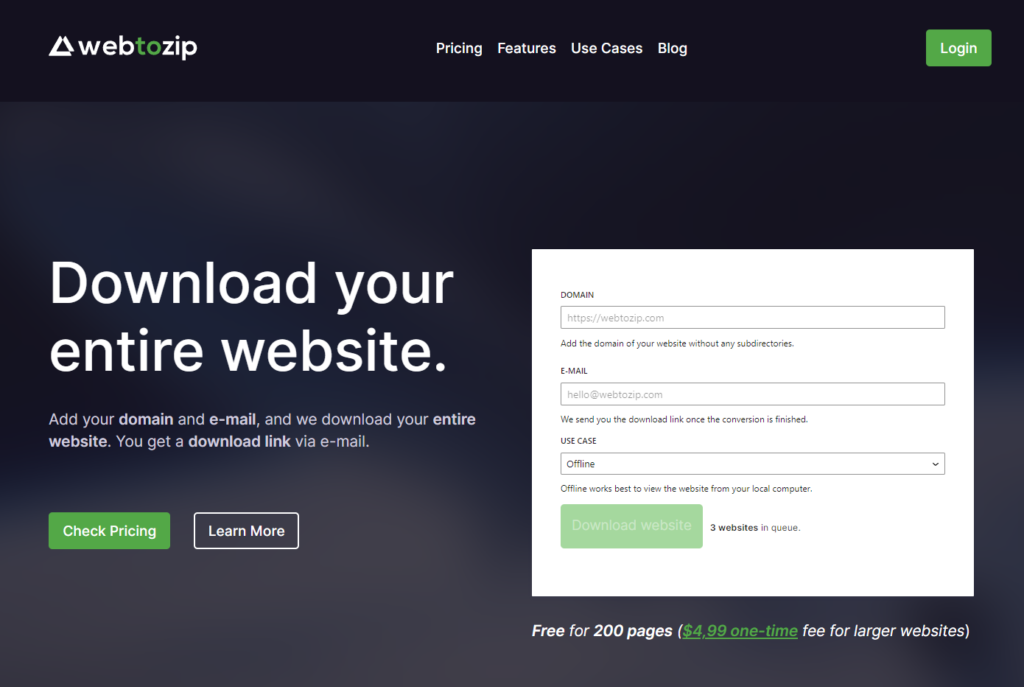
The first thing you’ll see is a form. This is where we’ll input the URL of the website you want to download, your email address so we can send you the files, and the use case.
Depending on how many web pages and files your website of choice has, will depend on whether webtozip is free or not.
Step 2: Fill in the download form and download your website
Next, we’ll need to fill in the download form and get your website ready for offline use:
- Enter the URL of the website you want to download in the Domain section.
- Then, enter your email address.
- Finally, select your use case. In this case, we’ll select Offline.
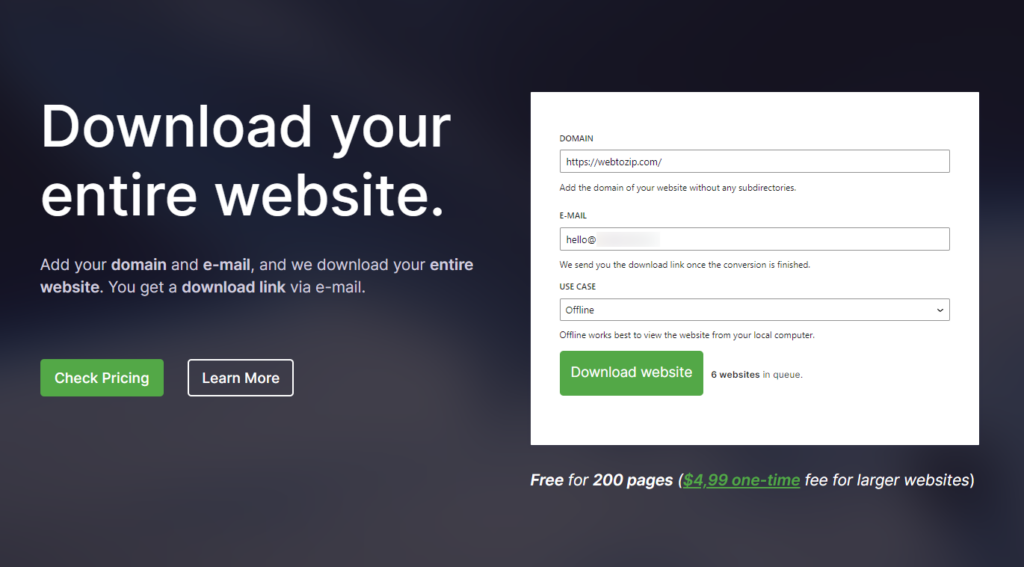
Once your form is filled out, click the Download website button, and you’ll be added to the queue of other users waiting to download their website.
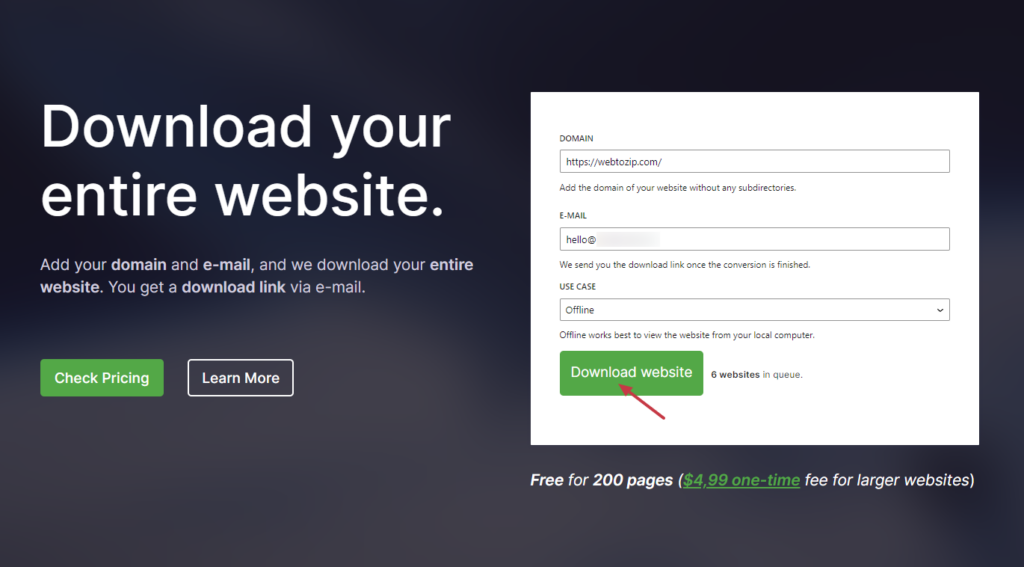
Alternatively, if you want your download ASAP, you can skip the queue altogether by upgrading to a one-time 24-hour pass, or a monthly fee.
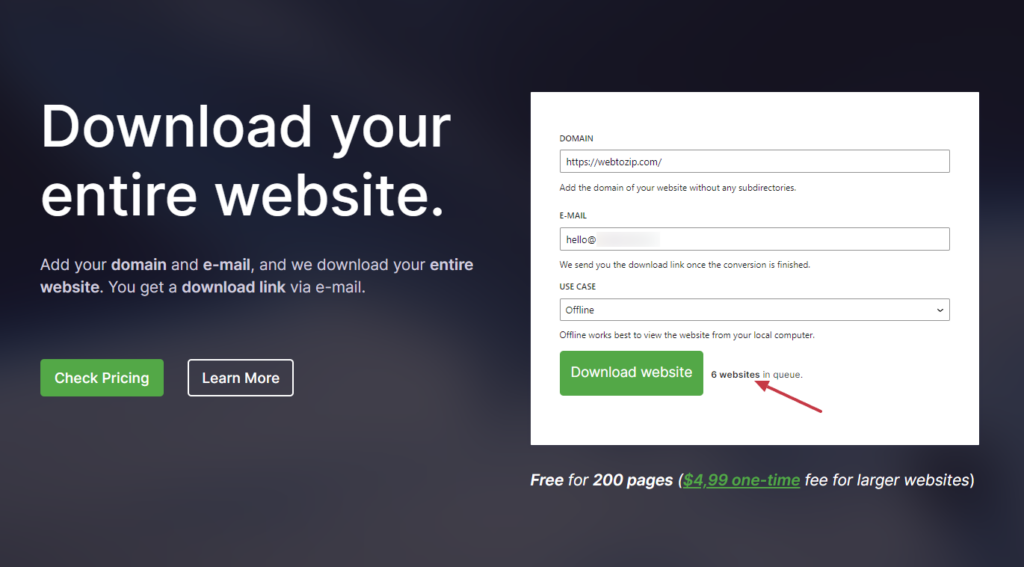
Step 3: Access your downloaded files
Once you have access to your files, you’ll be able to use them by locating the downloaded ZIP file on your computer, and then extracting the files.
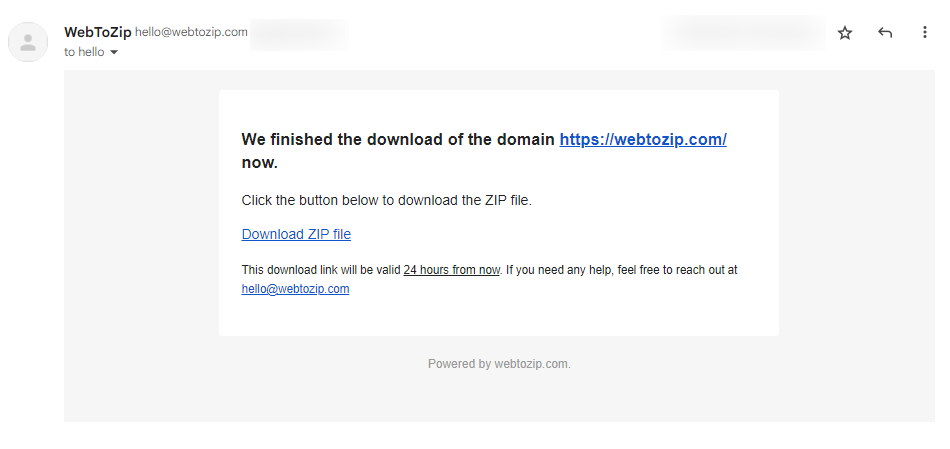
Alternatively, if you’ve opted for a paid plan, you’ll have access to your own dashboard where you can add sites and manage them while faster.
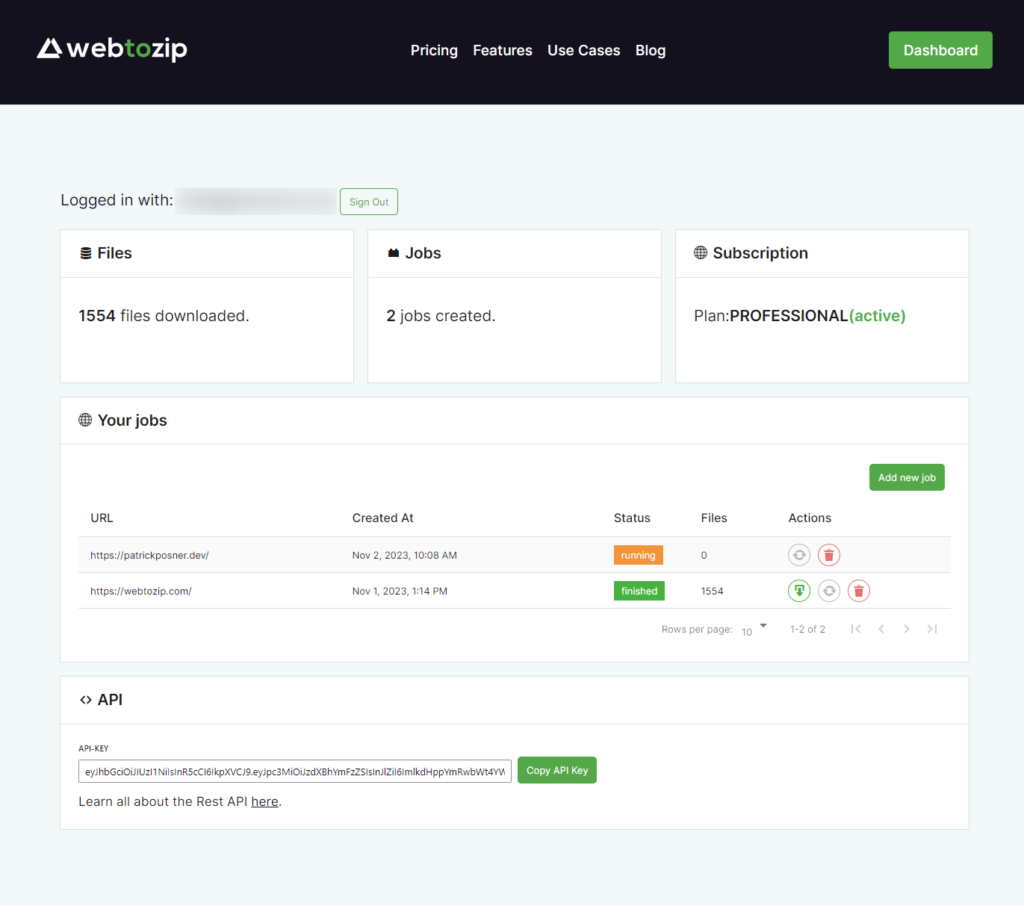
Once extracted, find the index.html file, right-click it, and open it in your web browser for offline viewing.
We recommend creating clearly labeled folders for each of your downloaded websites and saving them either via the cloud or on a hard drive for maximum safety.
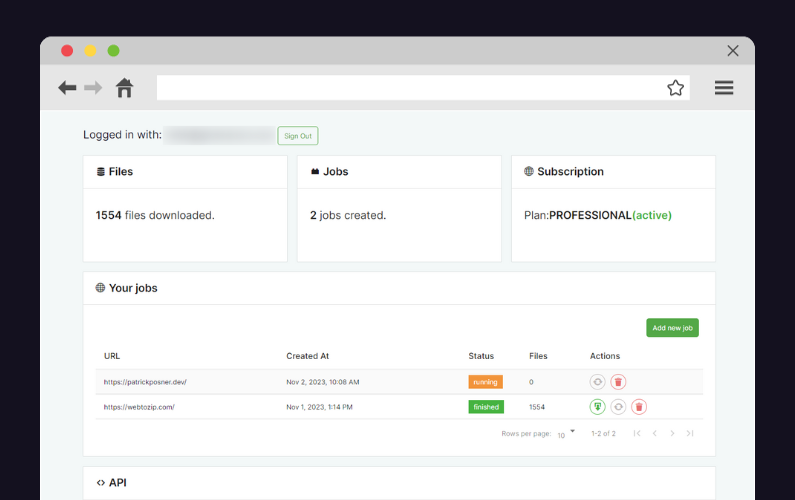
Learn how to download a website for offline use today
That’s it! You now know how to download a website for offline use, and better yet, you can do it in a few minutes with the tool webtozip.
It doesn’t matter if you’re a web developer, website owner, or average user. Downloading websites for offline use should be simple, quick, and safe. By using a tool like webtozip, it is.