If you want to learn how to siterip quickly, easily, and securely, this guide is for you.
A lot goes into safely ripping a website. If you want to do this, you’ll have to make several considerations and then get the right tool for the job.
In this guide, we’ll walk you through considerations you have to make before performing a siterip and how to siterip quickly, easily, and securely.
Here’s what we’ll be covering:
- What is a SiteRip?
- Things to consider before performing a SiteRip.
- How to SiteRip safely and securely.
We’ll do it all with the help of a fast and the most secure web ripping tool, webtozip.
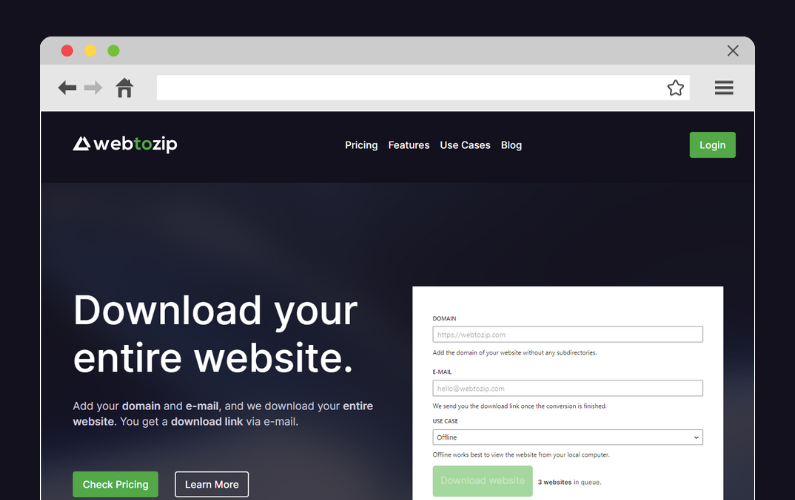
Before we can siterip, let’s first understand what it is.
What is a SiteRip?
A siterip is a complete download of an entire website’s files, making it available for offline viewing.
It involves copying a complete archive of the website, including files such as:
- HTML, stylesheets (CSS), scripts (JavaScript), etc. – which contain the source code responsible for the website’s appearance and functionality.
- Other assets uploaded to it, for instance, PDFs, audio, video files, and other file types.
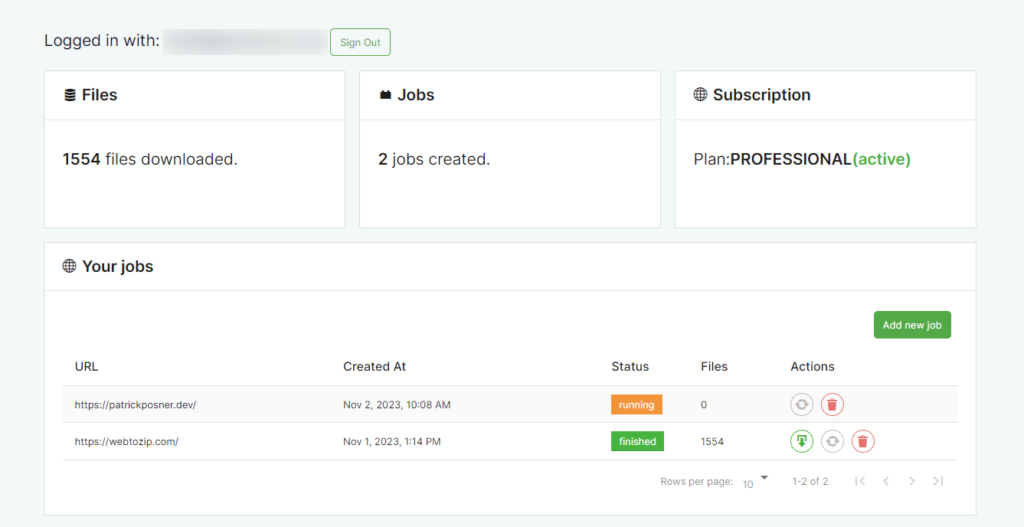
Through site ripping, you’ll be able to create a duplicate of a website, which you can:
- Browse through without an internet connection.
- Keep as a backup to the website that is online.
- Migrate to a new server or hosting provider.
- And more.
Whatever the use case may be, site ripping is a useful technique that will give you complete access to all of a website’s files at any time.
The terms site ‘ripping’ and ‘web scraping’ are often used interchangeably, but they mean slightly different things. Web scraping typically refers to extracting specific data from a website rather than downloading it entirely. This could be product prices, user ratings, or product descriptions from an ecommerce website.
Knowing what a siterip is is just the first step. Before we learn how to siterip, we’ll need to make a few legal and ethical considerations. Let’s go over some of them in the next section.
Things to consider before performing a SiteRip
As mentioned earlier, site ripping involves copying an entire website’s content. Several laws and regulations restrict this under specific circumstances. In other words, site ripping, especially when done without proper authorization, can lead to legal implications.
To ensure this doesn’t happen, here are some things to consider before performing a siterip.
Understand the legal implications of copying a full website
Not all websites allow their content to be downloaded and used offline. A lot of site owners protect their site’s content under copyright laws. So, if you happen to visit a web page and see this piece of text in the footer ‘All Rights Reserved’ or copyright, it means that this site is protected by copyright.
Ripping this site without proper authorization can be considered piracy. Research shows that piracy accounts for about 200, 000 – 500, 000 jobs lost in the US. Because of this, we can’t fault site owners for protecting their content.
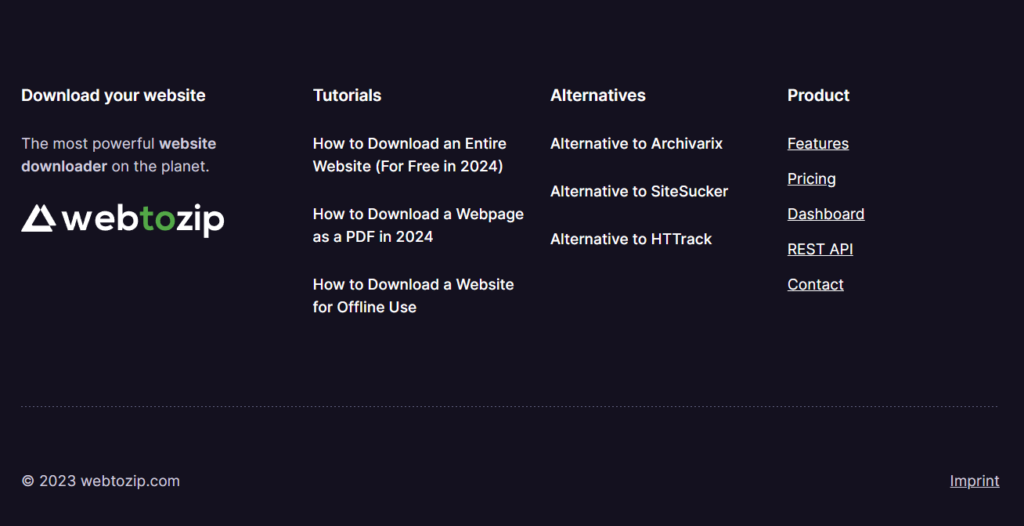
Suppose you don’t see the ‘All Rights Reserved’ or copyright text. You’ll need to read a website’s terms of service to understand what the site owner allows you to do with their website.
Fortunately, getting authorization is as simple as asking for permission from the site owner to get the right to rip their website. If what you want to do with the downloaded website is completely legal, they will likely have no problem allowing you to copy it.
Avoid ripping personal data
Respect privacy and data protection laws when performing a siterip. You can do this by avoiding copying personal data or any content that might be protected under privacy laws.
In any case, personal data like names, email addresses, and home addresses are always off-limits. For this reason, you should avoid copying web pages that contain this information. But if you’re ripping your own website, ensure that this information is handled and stored securely.
With that out of the way, we can now dive into how to siterip the safe way.
How to SiteRip safely and securely
In this section, we’ll walk you through the steps you’ll need to take to perform a siterip safely and securely.
Step 1: Pick the right SiteRip tool
Picking the right tool is the most important step because once you have it, it will make this process much easier. Several web rippers can help you get the job done. But which one enables you to do this quickly, easily, and securely?
To answer this question, here’s what you should do to identify the best tool for a secure siterip.
Check for regular updates
When looking for a siterip tool, first check if its developers regularly update it. Web rippers, like any other software, may carry viruses or other cyber security threats.
Regular updates mean that security issues are being addressed as they arise, and the tool is less likely to bring viruses to your local machine. It is worth mentioning that most siterip tools are not well maintained. So, you should prioritize a tool that receives regular updates.
Do some research on the tool you’ve identified
Once you’ve identified a secure tool, research it to see what others say about it.
Search online for forum discussions on Reddit or articles and blog posts that mention this tool. You might also want to check for online reviews from reputable sources like Trustpilot.
When the feedback is mostly positive, this can be a good indicator that the tool is reliable.
Assess the siterip tool for transparency
Go through the tool’s website and check if the developers have clear documentation on how the tool works. You should also see clear information on their data handling practices and their contact information – so that you can reach out in case of any issues.
So, with all this in mind, you’ll need a tool that prioritizes security while remaining user-friendly. You will get this and so much more with webtozip.
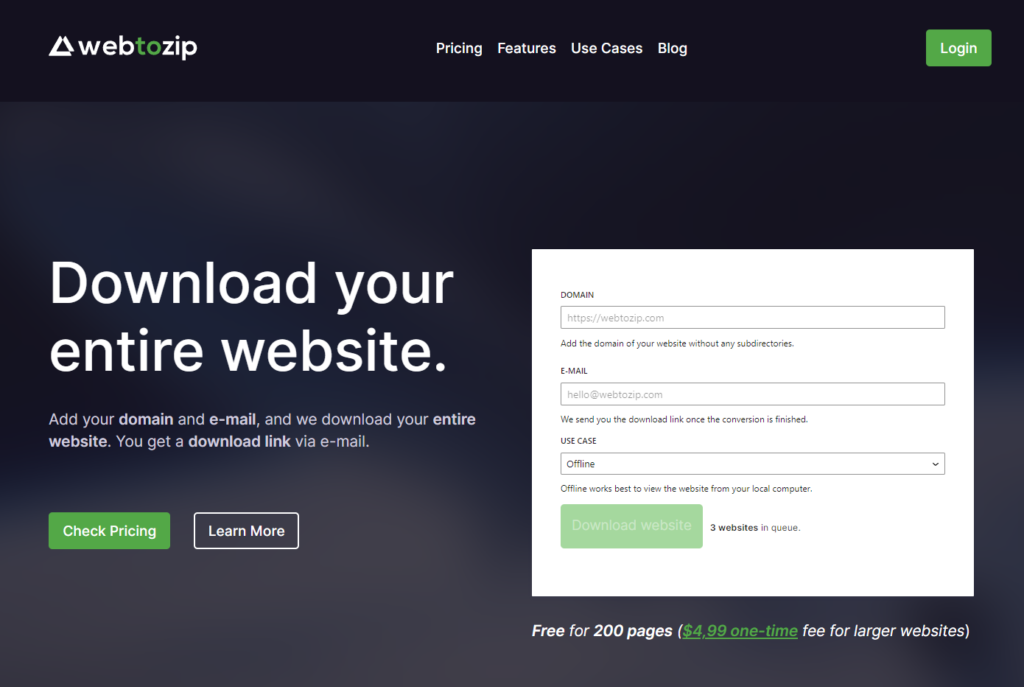
Siterip the safe and secure way with webtozip
Webtozip offers you the safest way to siterip. It is the most secure web ripper out there, thanks to the following:
- Webtozip is regularly updated. This means that any security challenges are snuffed out as early as possible.
- Webtozip doesn’t track you as you use it to siterip. It encrypts all your personal data, so they won’t be able to make any sense of it if it falls into the wrong hands.
On top of that, webtozip is user-friendly, making it easy for anyone, including beginners to use it. You won’t have to go through the hassle of working with technical tools like wget. All you need is your email address, an internet connection, and a browser to copy an entire website.
Webtozip downloads the whole website, not just the HTML. It can download stylesheets, scripts, images, and other file types like plain text (txt), PDFs, Microsoft Word documents (.docx), etc.
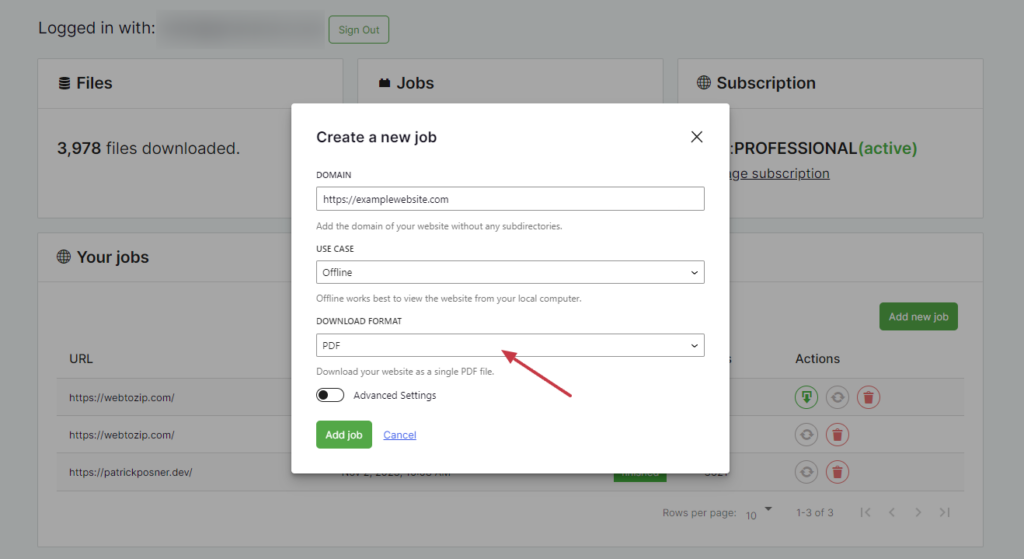
It works with any computer system, including Windows, Linux, or Mac (macOS). In addition, browser compatibility won’t be a problem as it can work with Chrome, Firefox, Safari, and more.
Webtozip is built for speed, and it can deliver a website ready for offline viewing in minutes, regardless of the size.
All of the above make it the ideal alternative to web rippers like HTTrack or Sitesucker.
After selecting webtozip as the tool we’ll use, let’s go through a step-by-step tutorial on how to use it to siterip.
Step 2: Use webtozip to SiteRip
First, open your browser and go to webtozip.com. Then follow these steps to rip a site:
- On webtozip’s homepage, you’ll be met with a form asking you for your email address, the domain of the website you want to rip, and the use case. Fill in this information this way:
- Under domain, paste the URL of the website you want to rip.
- Provide the email address with which webtozip will share the website’s files after the download is complete.
- Select the purpose for which you’ll use the downloaded website.
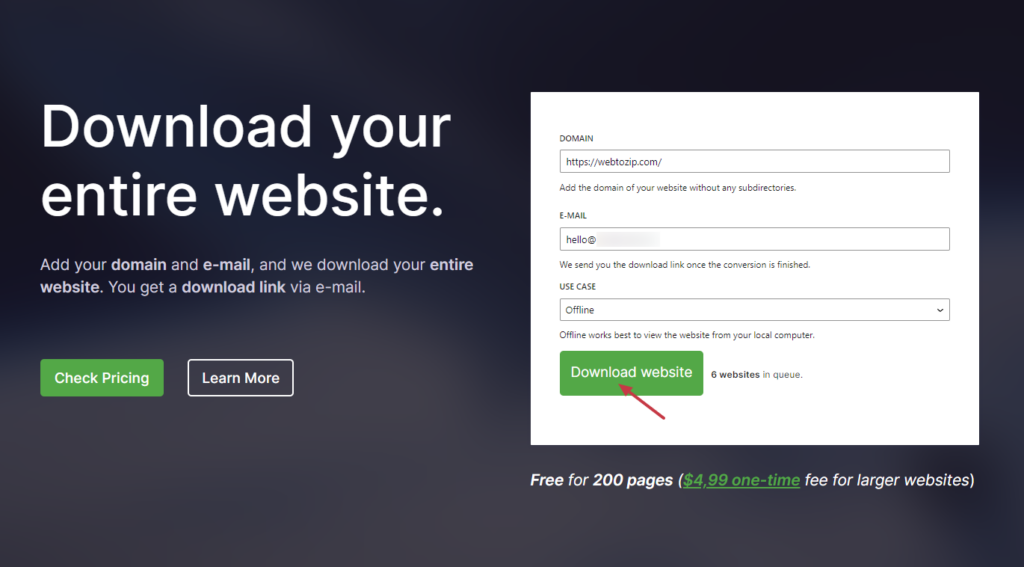
- Once done, click the download button.
Webtozip allows you to rip a site for free, provided it has less than 200 pages. For this free plan, once you click the download website button, you will join a queue of other users waiting to download their websites for free.
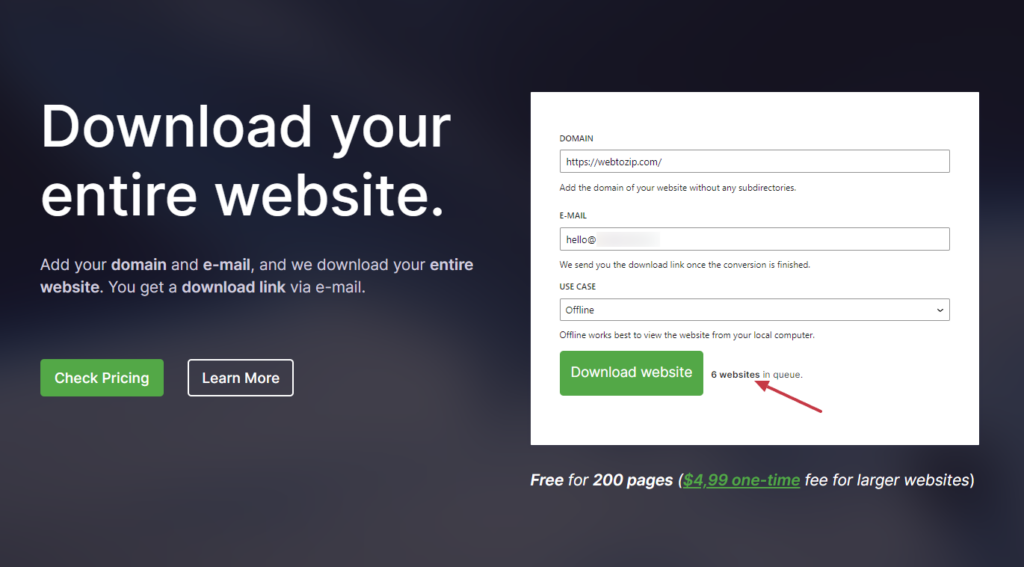
If you want to perform unlimited downloads and download larger websites (more than 200 pages), feel free to sign up for the cost-friendly PRO plan.
Step 3: Access the downloaded website
Once the download is complete, you’ll be sent an email with a link to download a zip file of the website. Click on it to download it and access the zip file locally.
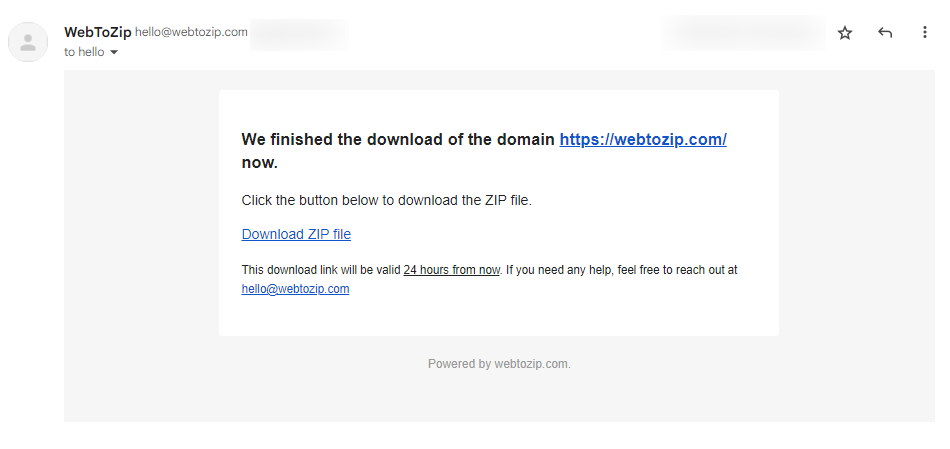
Right-click on the zip file and extract the downloaded website to a folder of your choosing.
If you sign up for any of the PRO plans, you’ll get a dashboard where you can download more websites faster and manage them easily.
Learn how to SiteRip today
There you have it! You’ve successfully learned how to siterip and ripped a website securely with webtozip. Performing a siterip safely and securely is easy when you have the right tool to help you get the job done.
With webtozip, you can do this in just a few clicks. You can do this for free for smaller websites, or better yet, sign up for the PRO plans and get unlimited downloads for larger websites.