HTTrack is a free tool that you can download and install on your local computer to download your existing website to your computer. While the software is quite old, it does work, but the feature set is limited.
HTTrack also does not seem to be actively maintained anymore, as the latest update is from 2017, and the blog wasn’t updated since 2014.
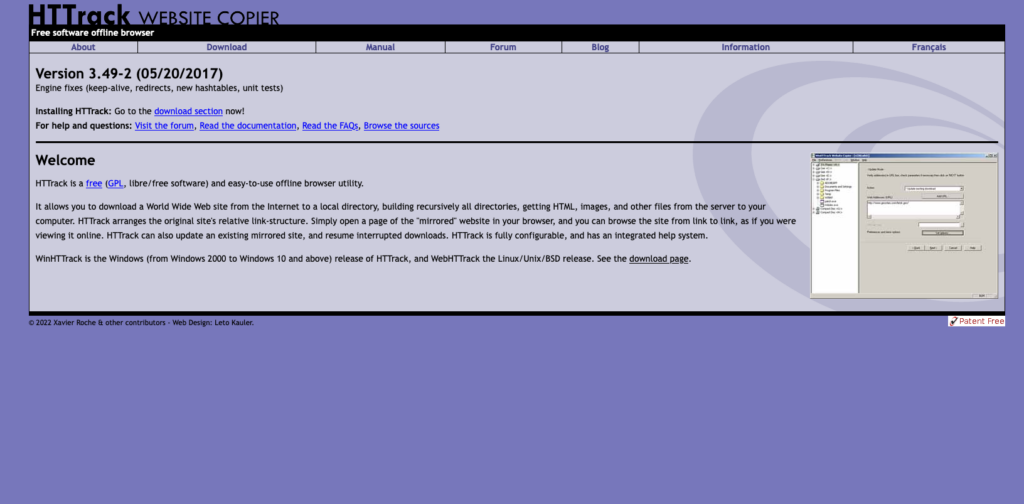
Here is a detailed comparison of HTTrack and webtozip:
| Features | HTTrack | webtozip |
|---|---|---|
| It has a free option | 👍 | 👍 |
| Works across all systems | No, HTTrack is only available for Windows and Linux | Yes, it’s a web app that can even be used from your mobile device! |
| Replace URLs | No, HTTrack automatically converts a website to work on your computer, but it’s not optimized for hosted options | Yes, it provides options for offline usage, relative path, or replacing the full URL. |
| Simple UI | No, HTTrack is quite complex to handle and requires some understanding to make it work. | Yes, click a button, and that’s it. No complex UI and no need to understand the technical details behind it. |
| Support | You need to use the support forum to ask questions | You get dedicated support from the developer |
Other alternatives for downloading a website
We also cover a couple of other alternative tools for downloading your website. Make sure to check out these articles as well: