In this tutorial, we show how static forms with Formspree work.
Usually, you already have a form on your dynamic website – the problem is that those forms need a server to work. They need a server to process the submission, a server to send the e-mail to you and your users, and one to store the data somewhere.
Thankfully, many tools are available to make the same thing work on a static site. One of them is Formspree which offers a solution to make your existing forms work on a static without actually modifying them too much.
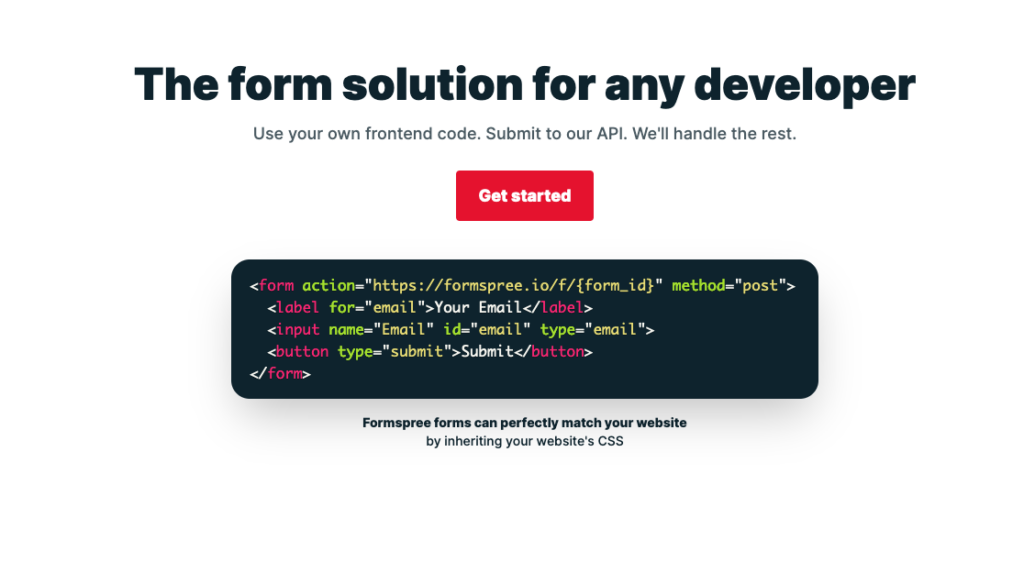
Create static forms with Formspree
Head over to Formspree and create an account. You need to verify your e-mail address to make sure it’s real. Once done, you land in the dashboard, where you can click on “Create form”:
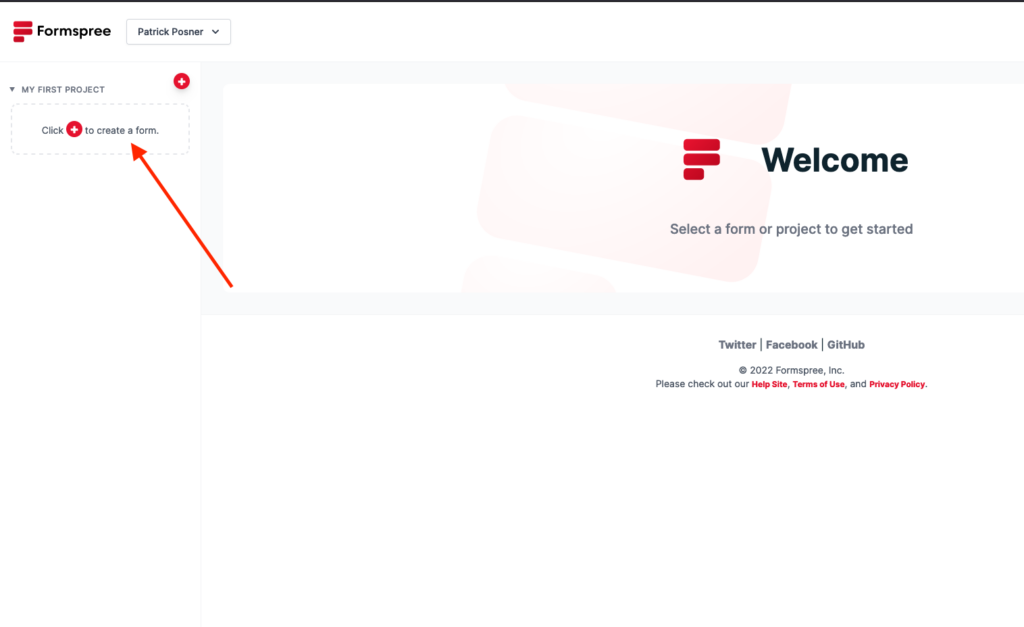
Click on the button and fill out the details for your form and click on “Create Form”.
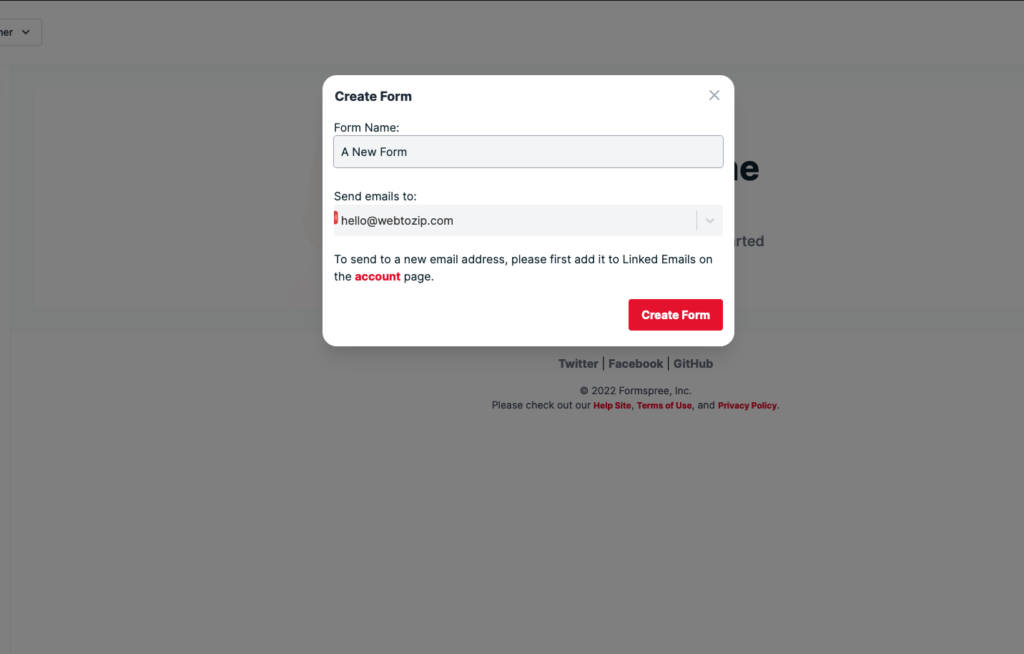
Once done, you get your unique endpoint for your form. This is the URL you want to copy and add as the action URL of your existing form. If you don’t have a form, there are also several example forms provided that you can copy and paste into your website before using webtozip to convert it.
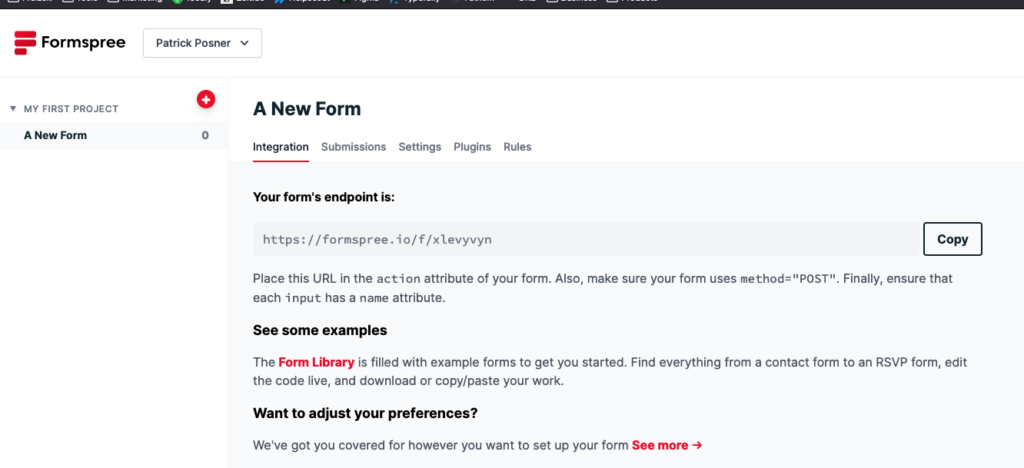
Here is a basic example of a HTML form generated by Formspree:
<!-- modify this form HTML and place wherever you want your form -->
<form
action="https://formspree.io/f/xlevyvyn"
method="POST"
>
<label>
Your email:
<input type="email" name="email">
</label>
<label>
Your message:
<textarea name="message"></textarea>
</label>
<!-- your other form fields go here -->
<button type="submit">Send</button>
</form>Submissions and additional features
Formspree collects all your submissions and allows you to read, copy and export them. You also get some analytics to see how your form performs:
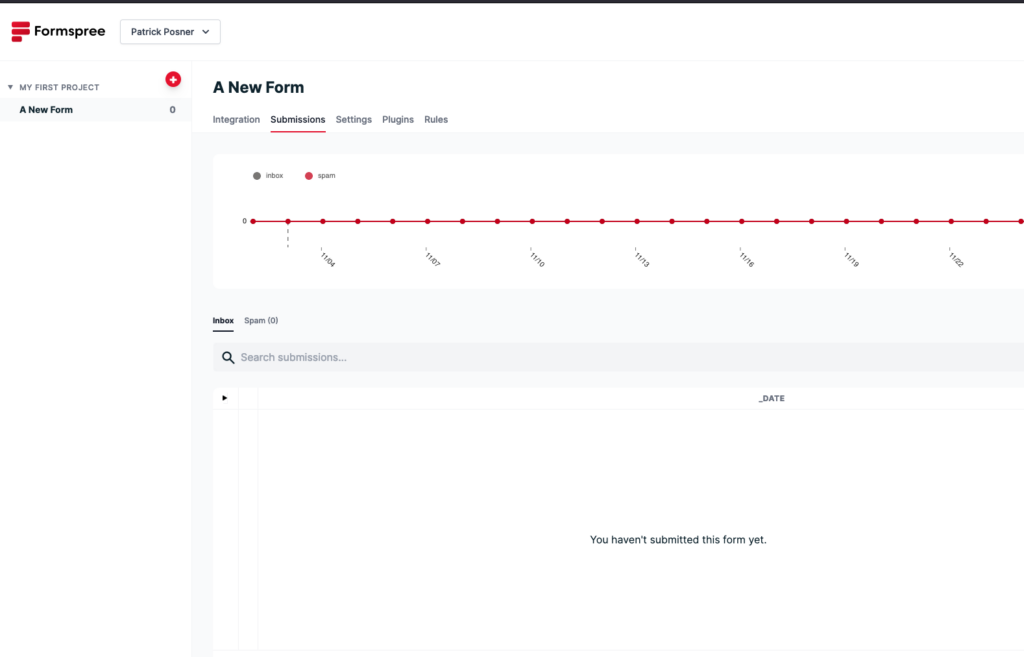
You also get a lot of powerful features with Formspree like:
- redirect after submission
- adding Google ReCaptcha for spam protection
- adding payments powered by Stripe
- Connect with Slack, Telegram, and several other tools
- Setup auto-replies
- Setup rules for complex multi-step forms
Conclusion
Formspree is cheap and insanely powerful. It’s the solution to all your form requirements on your static website, and you don’t even need to fiddle around with setting up e-mails and SMTP for it.